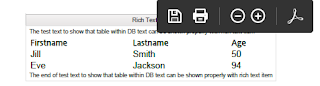Cognos 11.0.8 Drill through report path not available
Issue: Authoring a drill-through, selecting the ellipses beside"Select a report"shows Team Content instead of Target report path. In Cognos 10, when authoring a drill-through in Report Studio, after selecting a report, any subsequent request to select a report would bring the author to the target report directory (Public Folders > Folder1 > Folder2 > report). The same action in Cognos Analytics 11.0 brings the author to the root directory Team content. If the target report is several levels below Team content, the author has to navigate down the folder structure every time requiring many additional mouse clicks and consuming time. Having the dialog bring bring up the target report's directory would save considerable time in authoring drill-through definitions Solution: Raised RFE with IBM https://www.ibm.com/developerworks/rfe/execute?use_case=viewRfe&CR_ID=114618