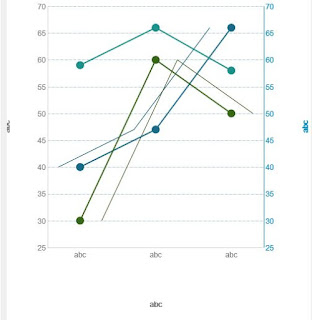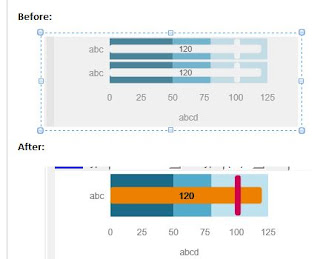Customize Cognos Rave Bullet Chart
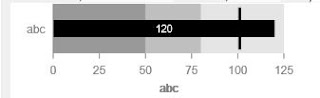
Requirement: To modify Bullet chart Sample Bullet color is not aligned with color standard. Remove labels from charts Remove Satisfactory and Good Category from charts as want to show only Actual and Target for Time dimension. Make it compact to avoid any large space utilization Before Change: Steps: visJSON Update Update Elements to remove Satisfactory and Good section Update color and fonts for Actual and Target sections in Elements Remove Categories from data section and rows values for removed categories Remove Categories from axis section Chart Area Update and Refresh Bundle Remove references from Chart Type Definition for categories Remove from String Resources Refresh Thumbnails Changed Bundle name to avoid overwriting of existing sample Upgrade Definition and visJSON Generate VizBundle Definition Import in Library Reopen Report Studio and use Convert Visualization or get from Tool Box. Tool Used: IBM Visualization Customizer ...