Customize Cognos Rave Bullet Chart
Requirement: To modify Bullet chart
Before Change:
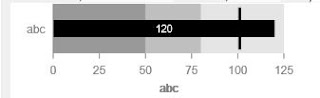
Steps:
- Sample Bullet color is not aligned with color standard.
- Remove labels from charts
- Remove Satisfactory and Good Category from charts as want to show only Actual and Target for Time dimension.
- Make it compact to avoid any large space utilization
Before Change:
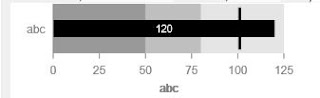
Steps:
- visJSON Update
- Update Elements to remove Satisfactory and Good section
- Update color and fonts for Actual and Target sections in Elements
- Remove Categories from data section and rows values for removed categories
- Remove Categories from axis section
- Chart Area Update and Refresh Bundle
- Remove references from Chart Type Definition for categories
- Remove from String Resources
- Refresh Thumbnails
- Changed Bundle name to avoid overwriting of existing sample
- Upgrade Definition and visJSON
- Generate VizBundle Definition
- Import in Library
- Reopen Report Studio and use Convert Visualization or get from Tool Box.
Tool Used: IBM Visualization Customizer 10.2.2, Notepad++ and Cognos Admin Console
After Change:
